- Home
- Course
- Employability
- Legal Secretary
See the Curriculum Section for materials and enjoy learning with Imperial Academy.
Course Curriculum
| Legal Secretary | |||
| Module 01: Introduction to Legal Secretary | 00:25:00 | ||
| Module 02: English Law & Legal Systems | 00:35:00 | ||
| Module 03: The Legal Workplace & Professionals | 00:47:00 | ||
| Module 04: Law of Contract & Law of Tort | 00:31:00 | ||
| Module 05: Wills, Probate and Estate Law Practice | 00:17:00 | ||
| Module 06: Property Law & Conveyancing Practice | 00:21:00 | ||
| Module 07: Family Law and Insurance Practice | 00:26:00 | ||
| Module 08: Professional Writings and Documents | 00:30:00 | ||
| Module 09: Document Proofreading and Editing | 00:07:00 | ||
| Module 10: Meeting Management & Minute Taking | 01:09:00 | ||
| Module 11: Customer Service and Telephone Handling Skills | 00:23:00 | ||
| Module 12: Data Management and Record-Keeping | 00:16:00 | ||
| Module 13: Other Essential Skills for Secretarial Role | 00:22:00 | ||
| Module 14: Professional Conduct and Ethics | 00:24:00 | ||
| Microsoft Word Essentials | |||
| New Word Document and Templates | 00:02:00 | ||
| Tabs, Ribbons and Groups | 00:03:00 | ||
| Zoom and Rulers in Word | 00:02:00 | ||
| Editing the Word Document | 00:03:00 | ||
| Insert Pictures with Word | 00:05:00 | ||
| Insert Shape and Text Box in Word | 00:02:00 | ||
| Review Tab in Word | 00:03:00 | ||
| Layout in Word | 00:02:00 | ||
| File Options in Word | 00:02:00 | ||
| Closing and Reopening in Word | 00:01:00 | ||
| Microsoft Powerpoint Essentials | |||
| New PowerPoint Presentation and Templates | 00:02:00 | ||
| Tabs Ribbons and Groups in PowerPoint | 00:03:00 | ||
| First Slide and Designing the Slide | 00:02:00 | ||
| Home Tab and Updates in PowerPoint | 00:02:00 | ||
| Buttons in PowerPoint | 00:01:00 | ||
| Inserting Pictures in PowerPoint | 00:04:00 | ||
| Presentation Mode | 00:01:00 | ||
| Animations Tab | 00:05:00 | ||
| File Options in Word | 00:02:00 | ||
| Closing and Reopening in Word | 00:01:00 | ||
| Microsoft Outlook Essentials | |||
| Setting Up Outlook with Accounts | 00:03:00 | ||
| Tabs, Ribbons and Groups in Outlook | 00:03:00 | ||
| Navigation Bar in Outlook | 00:01:00 | ||
| Organizing Outlook with Favorites and Folders | 00:03:00 | ||
| Additional Options inside Outlook Tabs | 00:01:00 | ||
| Reading, Writing and Receiving Emails | 00:08:00 | ||
| Attaching Items in Outlook Mails | 00:03:00 | ||
| The View Tab in Outlook | 00:02:00 | ||
| Create a Rule to move emails to a folder | 00:04:00 | ||
| Insert a screen shot from Excel | 00:02:00 | ||
| Microsoft Excel - Top 50 Keyboard Shortcuts | |||
| Formatting Excel Keyboard Shortcuts | 00:02:00 | ||
| Table Excel Keyboard Shortcuts | 00:02:00 | ||
| Editing Excel Keyboard Shortcuts | 00:05:00 | ||
| Formula Excel Keyboard Shortcuts | 00:03:00 | ||
| Workbook Excel Keyboard Shortcuts | 00:02:00 | ||
| Handy Excel Shortcuts Keyboard Shortcuts | 00:05:00 | ||
Certificate of Achievement
Learners will get an certificate of achievement directly at their doorstep after successfully completing the course!
It should also be noted that international students must pay £10 for shipping cost.
CPD Accredited Certification
Upon successfully completing the course, you will be qualified for CPD Accredited Certificate. Certification is available –
- PDF Certificate £7.99
- Hard Copy Certificate £14.99

Related Courses
Course Info
- Employability
- PRIVATE
- 1 year
- Level 5
- Number of Units50
- Number of Quizzes0
- 8 hours, 10 minutes
Recent Courses

Python & TensorFlow: Deep Dive into Machine Learning
Overview Educational accomplishments and income are closely correlated. Education and skill with endorsed certificates from credible and renowned authorities typically …
- Employability
- IT & Software
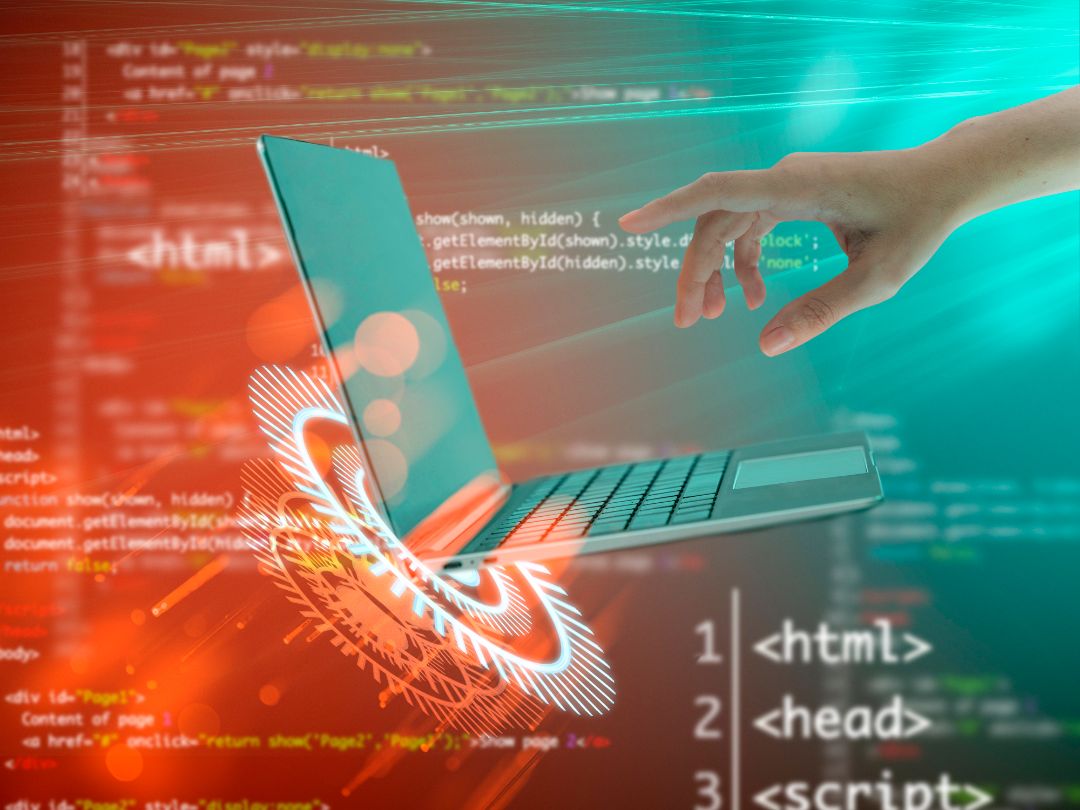
Python Web Scraping: Data Extraction with Beautiful Soup
Overview Educational accomplishments and income are closely correlated. Education and skill with endorsed certificates from credible and renowned authorities typically …
- Employability
- IT & Software





 Development
Development QLS
QLS Business
Business Healthcare
Healthcare Health & Fitness
Health & Fitness Technology
Technology Teaching
Teaching Lifestyle
Lifestyle Design
Design

