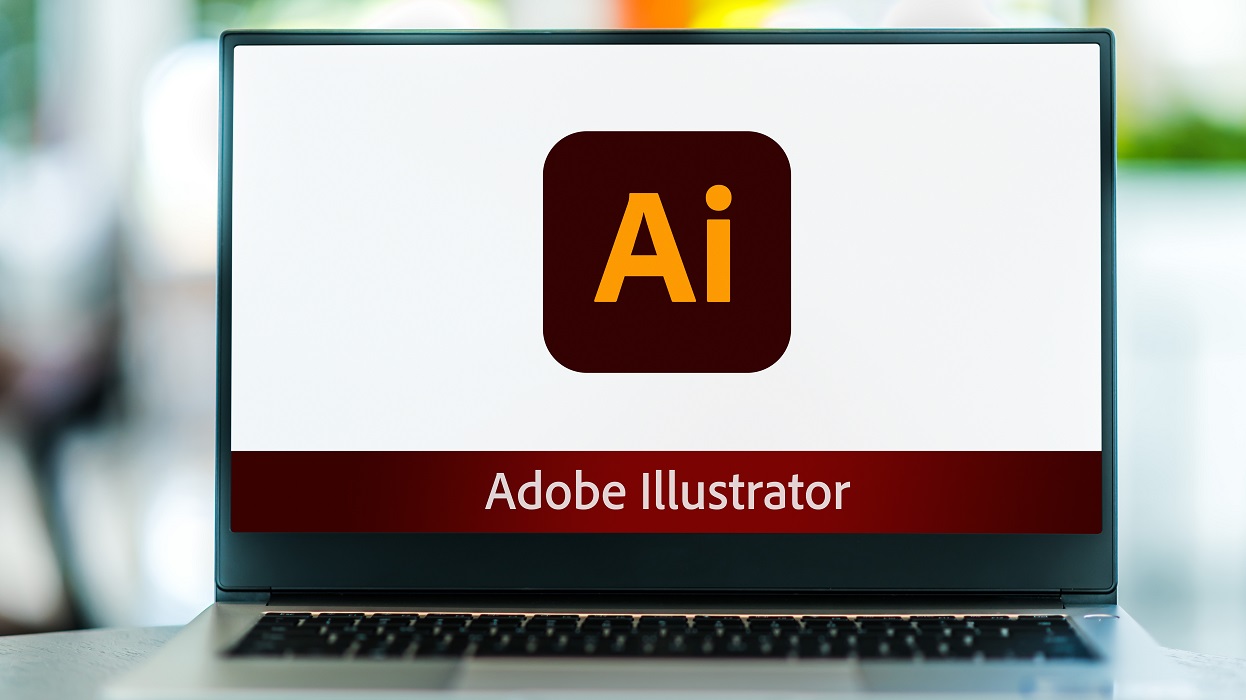
- Home
- Course
- Personal Development
- Design
- QLS Endorsed – Single Course
- Diploma in Adobe Illustrator CC at QLS Level 5
- Overview
Unleash your potential in the Diploma in Adobe Illustrator CC at QLS Level 5 industry. Develop job-ready competencies for a high-demand career with this Diploma in Adobe Illustrator CC at QLS Level 5 Course.
The Diploma in Adobe Illustrator CC at QLS Level 5 career may be the road for you if you’ve always wanted a gratifying profession. Diploma in Adobe Illustrator CC at QLS Level 5 skills have become more essential than ever as the Diploma in Adobe Illustrator CC at QLS Level 5 industry continues to create revolutionary services and products. If you’re a problem-solver who enjoys winning, Diploma in Adobe Illustrator CC at QLS Level 5 career will be both rewarding and profitable.
Even if you’re seeking to change careers, Diploma in Adobe Illustrator CC at QLS Level 5 will be a rewarding career choice. Expertise in Diploma in Adobe Illustrator CC at QLS Level 5 also means flourishing in a rising, competitive, and data-driven work environment.
- Why Choose Imperial Academy?
Imperial Academy offers you the benefit of —
- Learn with an engaging voiceover and visual elements to facilitate your learning process.
- Get a year's worth of unlimited access to the course.
- Receive round-the-clock access to expert assistance.
- Participate in quick assessments and get instant feedback on your progress.
- Study on your own schedule from the convenience of your own home.
- Who Is This Course For?
Diploma in Adobe Illustrator CC at QLS Level 5 course assists you in becoming job-ready, whether you’re trying to start a new career or improve your existing one. You can learn at your own schedule, whenever and wherever suits you best. You will discover all the expertise you’ll need to thrive in an ever-changing Diploma in Adobe Illustrator CC at QLS Level 5 sector with this online Diploma in Adobe Illustrator CC at QLS Level 5 course.
- Endorsement
The Quality Licence Scheme has endorsed this course for its high-quality, non-regulated provision and training programmes. This course is not regulated by Ofqual and is not an accredited qualification. Imperial Academy will be able to advise you on any further recognition, for example, progression routes into further and/or higher education.
Imperial Academy is an approved reselling partner for Quality Licence Scheme courses under One Education.
- Certificate of Achievement
- Quality Licence Scheme Endorsed Certificate of Achievement
Upon successful completion of the Diploma in Adobe Illustrator CC at QLS Level 5 course, you can order an original hardcopy certificate of achievement endorsed by the Quality Licence Scheme. The certificate will be home-delivered, with a pricing scheme of —
- 129 GBP within the UK
- 139 GBP for International Delivery (Postal Fees Included)
- CPD Certification
After successfully completing the assessment of this Diploma in Adobe Illustrator CC at QLS Level 5 course, you will also qualify for the CPD Certificate from Imperial Academy, as proof of your continued development. Certification is available in PDF format, at the cost of £9, or a hard copy can be sent to you via post, at the cost of £15. International students will have to pay an extra £10 as postal fees.
- Disclaimer
The Diploma in Adobe Illustrator CC at QLS Level 5 course has been endorsed under the Quality Licence Scheme. This means that One Education has undergone an external quality check to ensure that the organisation and the courses it offers meet defined quality criteria. The completion of this Diploma in Adobe Illustrator CC at QLS Level 5 course alone does not lead to a regulated qualification but may be used as evidence of knowledge and skills gained. The Learner Unit Summary may be used as evidence towards Recognition of Prior Learning if you wish to progress your studies in this subject. To this end the learning outcomes of the Diploma in Adobe Illustrator CC at QLS Level 5 course have been benchmarked at Level 5 against level descriptors published by Ofqual, to indicate the depth of study and level of demand/complexity involved in successful completion by the learner.
The Diploma in Adobe Illustrator CC at QLS Level 5 course itself has been designed by One Education to meet specific learners’ and/or employers’ requirements which cannot be satisfied through current regulated qualifications.
The Quality Licence Scheme endorsement involves robust and rigorous quality audits by external auditors to ensure quality is continually met. A review of courses is carried out as part of the endorsement process.
- Requirements
No formal entry requirements! No prerequisites or relevant experience is required!
This course is accessible to anyone with an eagerness to learn. All you require is —
- A smart device with a stable internet connection
- A keen interest in this topic.
- And being over the age of 16.
- Career Path
You will gain a well-rounded grasp of all core aspects of the Diploma in Adobe Illustrator CC at QLS Level 5 sector during this Diploma in Adobe Illustrator CC at QLS Level 5 course, which will help you prepare for your dream Diploma in Adobe Illustrator CC at QLS Level 5 role. Develop a good balance of conceptual expertise, as well as Diploma in Adobe Illustrator CC at QLS Level 5 skills that are in great demand by employers.
Course Curriculum
| Module 01: Introduction | |||
| Introduction to the Course | 00:02:00 | ||
| Module 02: How To Use The Selection Tools | |||
| How To Use the Selection Tool | 00:05:00 | ||
| How To Use The Direct Selection Tool | 00:04:00 | ||
| How To Use the Group Selection Tool | 00:04:00 | ||
| How To Use The Magic Wand Tool | 00:05:00 | ||
| How To Use the Lasso Tool | 00:03:00 | ||
| Module 03: How To Use the Pen Tool and the Gang in Illustrator? | |||
| How To Use The Pen Tool | 00:09:00 | ||
| How To Use the Add/Remove Anchor Point Tool | 00:05:00 | ||
| How To Use the Convert Anchor Point Tool | 00:04:00 | ||
| How To use the Curvature Tool | 00:06:00 | ||
| How to Use the Convert Anchor Points Tool | 00:04:00 | ||
| The Arc Tool | 00:04:00 | ||
| Module 04: How To Use the Typography Tools in Illustrator | |||
| How To Use the Type Tool in Illustrator | 00:05:00 | ||
| How To Use the Area Type Tool | 00:04:00 | ||
| How To Use the Type on a Path Tool | 00:05:00 | ||
| How To Use the Vertical Area Type Tool | 00:04:00 | ||
| How To use the Vertical Type on a Path Tool | 00:02:00 | ||
| Type on a Path Trick | 00:03:00 | ||
| How To Use the Touch Type Tool | 00:03:00 | ||
| Module 05: How To Use The Drawing Tools in Illustrator Pt 1 | |||
| The Line Segment Tool | 00:06:00 | ||
| The Arc Tool | 00:06:00 | ||
| The Spiral Tool | 00:03:00 | ||
| The Rectangular Grid Tool | 00:08:00 | ||
| The Polar Grid Tool | 00:06:00 | ||
| Module 06: How To Use The Drawing Tools in Illustrator Pt 2 | |||
| The Rectangle Tool | 00:03:00 | ||
| The Rounded Rectangle Tool | 00:04:00 | ||
| The Ellipse Tool | 00:02:00 | ||
| The Polygon Tool | 00:03:00 | ||
| The Star Tool | 00:05:00 | ||
| The Flare Tool | 00:03:00 | ||
| Module 07: How to Use the Paintbrush Tools | |||
| How To Apply a Brush Stroke | 00:03:00 | ||
| How To Paint with the Paintbrush | 00:03:00 | ||
| Types of Brushes | 00:02:00 | ||
| Global Paintbrush Tool Options | 00:03:00 | ||
| How To Create A Calligraphic Brush | 00:03:00 | ||
| How To Create A Scatter Brush | 00:03:00 | ||
| How To Create an Art Brush | 00:03:00 | ||
| How To Create A Pattern Brush | 00:03:00 | ||
| How To Create A Bristle Brush | 00:03:00 | ||
| How To Use The Blob Brush | 00:02:00 | ||
| Module 08: How to Use the Pencil Tools | |||
| How To Use the Pencil Tool – the basics | 00:02:00 | ||
| Creating More Paths with the Pencil Tool | 00:02:00 | ||
| The Pencil Tool Settings | 00:03:00 | ||
| The Pencil Tools Sidekicks- The Smooth Path Eraser and Join Tools | 00:03:00 | ||
| Module 09: The Eraser Tools | |||
| How To Use The Eraser Tool | 00:06:00 | ||
| The Eraser Tool Options | 00:02:00 | ||
| How To Use The Scissors and the Knife Tools | 00:03:00 | ||
| Module 10: The Rotate and Reflect Tools | |||
| How To Use the Rotate Tool | 00:04:00 | ||
| How To Rotate the Objects | 00:03:00 | ||
| How To Use the Reflect Tool | 00:03:00 | ||
| How to Find the Centre Spot of your Artwork | 00:04:00 | ||
| How To Use the Scale Tool | 00:05:00 | ||
| How To Use the Shear Tool | 00:05:00 | ||
| How To Use the Reshape Tool | 00:02:00 | ||
| How to Use the Transform Tool | 00:03:00 | ||
| How To Use the Transformation Tool | 00:01:00 | ||
| Module 11: The Liquify Tools | |||
| How To Use The Width Tool | 00:02:00 | ||
| How To Save Width Profiles | 00:03:00 | ||
| How To Use the Liquify Tools | 00:03:00 | ||
| How To Use the Liquify Tools Continued | 00:04:00 | ||
| Module 12: The Shape Builder and Live Paint Tools | |||
| How The Shape Builder Tool Works | 00:02:00 | ||
| How To Merge And Erase Paths | 00:03:00 | ||
| Shape Builder Tool Options | 00:04:00 | ||
| How To Use the Paint Bucket Tool | 00:03:00 | ||
| How To Modify Live Paint Groups | 00:04:00 | ||
| The Live Paint Tool Options | 00:02:00 | ||
| Module 13: The Perspective Grid Tool | |||
| How To Use The Perspective Grid | 00:04:00 | ||
| How To Draw Objects In Perspective | 00:04:00 | ||
| How To Add Objects To A Perspective Grid | 00:03:00 | ||
| How To Create Perspective Text | 00:02:00 | ||
| How To Create Your Custom Grid | 00:03:00 | ||
| Module 14: How to Use the Gradient Tool | |||
| How To Use the Gradient Tools | 00:03:00 | ||
| Gradients, swatches and multiple objects | 00:02:00 | ||
| Apply a gradient across multiple objects | 00:02:00 | ||
| How to use the Gradient panel | 00:03:00 | ||
| How To Work with Gradient Meshes | 00:04:00 | ||
| Achieving photorealistic effects with gradient meshes | 00:09:00 | ||
| Module 15: How To Use the Blend tool | |||
| How To Use the Blend Tool | 00:04:00 | ||
| How to edit the blends | 00:03:00 | ||
| How To Create the Long Shadow Effect Using the Blend Tool | 00:05:00 | ||
| Module 16: How To Use the Technical Tools | |||
| The Eyedropper Tool | 00:04:00 | ||
| How To Use the Zoom, Hand and Measure Tool | 00:03:00 | ||
| How To Use the Artboard Tool | 00:03:00 | ||
| Artboard Tool Options | 00:02:00 | ||
| Print Tiling Tool | 00:03:00 | ||
| Module 17: How To Use the Symbols and the Symbolism Tools | |||
| How To Use Symbols In Illustrator | 00:04:00 | ||
| How To use The Symbolism Tools | 00:03:00 | ||
| How To Use The Symbolism Tool – Continued | 00:03:00 | ||
| Module 18: How To Use the Graph Tools | |||
| How to use Graphs in Illustrator | 00:07:00 | ||
| Types of graphs in Illustrator | 00:05:00 | ||
| How to stylize graphs in Illustrator | 00:04:00 | ||
| How To Stylize Your Graph | 00:07:00 | ||
| Module 19: How To Use Slicing and the Slice Tools | |||
| How To Create Slices and Use The Slice Tool in Illustrator | 00:07:00 | ||
| How To Use Slices for Web Development | 00:04:00 | ||
| Slice options | 00:04:00 | ||
| Module 20: How To Use the Color Tools and Drawing Modes | |||
| How To Use the Color Tools and Drawing Modes in Illustrator | 00:03:00 | ||
| How To Use the Drawing and Screen Modes | 00:05:00 | ||
| Module 21: Summary | |||
| Summary | 00:01:00 | ||
| Assignment | |||
| Assignment – Diploma in Adobe Illustrator CC at QLS Level 5 | 2 weeks, 1 day | ||
| Certificate | |||
| Order Your QLS Certificate | 00:00:00 | ||
Related Courses
Course Info
- Design
- Personal Development
- QLS Endorsed – Single Course
£425£25- 1 year
- Level 5
- Number of Units100
- Number of Quizzes0
- 2 weeks, 1 day
Recent Courses

Mastering Microsoft Office: Word, Excel, PowerPoint, and 365
- IT & Software
- Office Productivity
- Personal Development
Mastering Microsoft Office: Word, Excel, PowerPoint, and 365
Overview Educational accomplishments and income are closely correlated. Education and skill with endorsed certificates from credible and renowned authorities typically …
- IT & Software
- Office Productivity
- Personal Development

Habit Transformation Masterclass
Overview Educational accomplishments and income are closely correlated. Education and skill with endorsed certificates from credible and renowned authorities typically …
- Personal Development





 Development
Development QLS
QLS Business
Business Healthcare
Healthcare Health & Fitness
Health & Fitness Technology
Technology Teaching
Teaching Lifestyle
Lifestyle Design
Design

