
- Home
- Course
- Office Productivity
- IT & Software
- Microsoft Office 2016
- Overview
Embark on a journey to master the digital toolkit with our Microsoft Office course. This is your passport to proficiency in the suite of applications that revolutionised the world of work. Suitable for beginners and advanced users alike, this course promises to enhance your productivity, streamline your workflows, and transform your digital literacy, making you an asset in any professional setting.
Did you know that over 1.2 billion people worldwide use Microsoft Office? Whether it’s a Word document, an Excel spreadsheet, or a PowerPoint presentation, these applications are the backbone of countless businesses and institutions. Our course helps you unlock their potential, covering topics like creating well-structured documents, crunching numbers with ease, and designing engaging presentations.
Our Microsoft Office course is presented in an easily digestible format, ensuring each module is understood with clarity and ease. We guide you from the fundamentals to the more intricate features, paving the way for you to leverage these tools to your advantage. Step into the realm of Microsoft Office with us today, and harness the power of technology to boost your productivity and efficiency to new heights.
- Why Choose Imperial Academy?
Imperial Academy offers this premium Microsoft Office 2016 course to ensure security in your career. In addition, this comprehensive Microsoft Office 2016 course will assist you in building relevant skills that will help you find a job in the related sectors. Also, the Certificate you’ll get after completing the Microsoft Office 2016 will put your head and shoulder above others in front of potential employers.
Become the person who would attract the results you seek. What you plant now, you will harvest later. So, grab this opportunity and start learning Microsoft Office 2016!
- What Imperial Academy Offers You
- QLS/ CPD/ CIQ Accredited
- 24/7 Assistance from our Support Team
- 100% Online
- Self-paced course
- Bite-sized Audio-visual Modules
- Rich Learning Materials
- Developed by Industry Specialists
- Career Guidance
- Course Design
Learn at your own pace from the comfort of your home, as the rich learning materials of this premium course is accessible from any place at any time. The advanced course curriculums are divided into tiny bite-sized audio-visual modules by industry specialists with years of experience behind them.
- Audio-visual Lessons
- Online Study Materials
Course Curriculum
| Working with Multiple Worksheets and Workbooks | |||
| Use Links and External References | 00:12:00 | ||
| Use 3-D References | 00:06:00 | ||
| Consolidate Data | 00:05:00 | ||
| Using Lookup Functions and Formula Auditing | |||
| Use Lookup Functions | 00:12:00 | ||
| Trace Cells | 00:09:00 | ||
| Watch and Evaluate Formulas | 00:08:00 | ||
| Sharing and Protecting Workbooks | |||
| Collaborate on a Workbook | 00:19:00 | ||
| Protect Worksheets and Workbooks | 00:08:00 | ||
| Automating Workbook Functionality | |||
| Apply Data Validation | 00:13:00 | ||
| Search for Invalid Data and Formulas with Errors | 00:04:00 | ||
| Work with Macros | 00:18:00 | ||
| Creating Sparklines and Mapping Data | |||
| Create Sparklines | 00:07:00 | ||
| MapData | 00:07:00 | ||
| Forecasting Data | |||
| Determine Potential Outcomes Using Data Tables | 00:08:00 | ||
| Determine Potential Outcomes Using Scenarios | 00:09:00 | ||
| Use the Goal Seek Feature | 00:04:00 | ||
| Forecasting Data Trends | 00:05:00 | ||
| Microsoft Word Advanced | |||
| Manipulating Images | |||
| Integrate Pictures and Text | 00:15:00 | ||
| Adjust Image Appearance | 00:09:00 | ||
| Insert Other Media Elements | 00:02:00 | ||
| Using Custom Graphic Elements | |||
| Create Text Boxes and Pull Quotes | 00:06:00 | ||
| Add WordArt and Other Text Effects | 00:05:00 | ||
| Draw Shapes | 00:07:00 | ||
| Create Complex Illustrations with SmartArt | 00:08:00 | ||
| Collaborating on Documents | |||
| Prepare a Document for Collaboration | 00:09:00 | ||
| Mark Up a Document | 00:06:00 | ||
| Review Markups | 00:04:00 | ||
| Merge Changes from Other Documents | 00:06:00 | ||
| Adding Document References and Links | |||
| Add Captions | 00:06:00 | ||
| Add Cross References | 00:08:00 | ||
| Add Bookmarks | 00:05:00 | ||
| Add Hyperlinks | 00:06:00 | ||
| Insert Footnotes and Endnotes | 00:05:00 | ||
| Add Citations and a Bibliography | 00:11:00 | ||
| Securing a Document | |||
| Suppress Information | 00:07:00 | ||
| Set Formatting and Editing Restrictions | 00:06:00 | ||
| Restrict Document Access | 00:02:00 | ||
| Add a Digital Signature to a Document | 00:04:00 | ||
| Using Forms to Manage Content | |||
| Create Forms | 00:09:00 | ||
| Modify Forms | 00:03:00 | ||
| Automating Repetitive Tasks with Macros | |||
| Automate Tasks by Using Macros | 00:10:00 | ||
| Create a Macro | 00:19:00 | ||
| Microsoft PowerPoint Advanced | |||
| Customize the User Interface | 00:19:00 | ||
| Set PowerPoint 2016 Options | 00:07:00 | ||
| Modify Slide Masters and Slide Layouts | 00:16:00 | ||
| Add Headers and Footers | 00:05:00 | ||
| Modify the Notes Master and the Handout Master | 00:04:00 | ||
| Create SmartArt | 00:09:00 | ||
| Modify SmartArt | 00:05:00 | ||
| Write Math Equations | 00:07:00 | ||
| Add Audio to a Presentation | 00:09:00 | ||
| Add Video to a Presentation | 00:10:00 | ||
| Customize Animations and Transitions | 00:14:00 | ||
| Review a Presentation | 00:15:00 | ||
| Store and Share Presentations on the Web | 00:06:00 | ||
| Annotate a Presentation | 00:07:00 | ||
| Set Up a Slide Show | 00:08:00 | ||
| Create a Custom Slide Show | 00:03:00 | ||
| Add Hyperlinks and Action Buttons | 00:07:00 | ||
| Record a Presentation | 00:05:00 | ||
| Secure a Presentation | 00:11:00 | ||
| Broadcast a Slide Show | 00:07:00 | ||
| Create a Video or a CD | 00:08:00 | ||
| Microsoft Access Advanced | |||
| Add Controls to Forms | 00:11:00 | ||
| Enhance Navigation and Organization of Forms | 00:14:00 | ||
| Apply Conditional Formatting | 00:04:00 | ||
| Import Data into Access | 00:08:00 | ||
| Export Access Data | 00:06:00 | ||
| Link Tables to External Data Sources | 00:05:00 | ||
| Create a Mail Merge | 00:02:00 | ||
| Create a Macro | 00:08:00 | ||
| Restrict Records by Using a Condition | 00:04:00 | ||
| Validate Data by Using a Macro | 00:05:00 | ||
| Automate Data Entry by Using a Macro | 00:04:00 | ||
| Manage a Database | 00:08:00 | ||
| Determine Object Dependency | 00:04:00 | ||
| Manage a Database | 00:07:00 | ||
| Document a Database | 00:04:00 | ||
| Splitting a Database for Multiple User Access | 00:05:00 | ||
| Implement Security | 00:03:00 | ||
| Convert an Access Database to an ACCDE File | 00:04:00 | ||
| Package a Database with a Digital Signature | 00:01:00 | ||
| Create a Database Switchboard | 00:05:00 | ||
| Modify a Database Switchboard | 00:02:00 | ||
| Set Start up Options | 00:04:00 | ||
Certificate of Achievement
Learners will get an certificate of achievement directly at their doorstep after successfully completing the course!
It should also be noted that international students must pay £10 for shipping cost.
CPD Accredited Certification
Upon successfully completing the course, you will be qualified for CPD Accredited Certificate. Certification is available –
- PDF Certificate £7.99
- Hard Copy Certificate £14.99

Related Courses
Course Info
- IT & Software
- Office Productivity
£425£20- 1 year
- Advanced
- Number of Units85
- Number of Quizzes0
- 10 hours, 32 minutes
Recent Courses
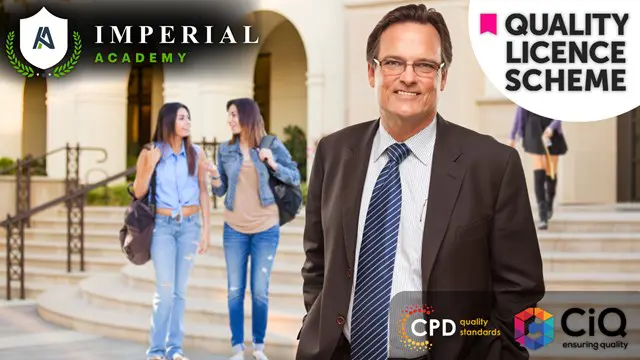
Diploma in School Administrator Training and Office Skills – QLS Endorsed
- Office Productivity
- Quality Licence Scheme Endorsed
Diploma in School Administrator Training and Office Skills – QLS Endorsed
Overview Unleash your potential in the industry. Develop job-ready competencies for a high-demand career with this Course. The career may …
- Office Productivity
- Quality Licence Scheme Endorsed

Advanced Video Animation Training With Vyond
Overview Educational accomplishments and income are closely correlated. Education and skill with endorsed certificates from credible and renowned authorities typically …
- Design
- IT & Software







 Development
Development QLS
QLS Business
Business Healthcare
Healthcare Health & Fitness
Health & Fitness Technology
Technology Teaching
Teaching Lifestyle
Lifestyle Design
Design

