- Home
- Course
- Career Bundle
- Diploma in Passive Income from E-Learning Industry
- Overview
The E-learning sector is a treasure for the ones who know how to open it. The market of the E-learning sector is now bigger than ever before. You can take advantage of it too! Garb this Diploma in Passive Income from E-Learning Industry course and unleash your potential to build a secured E-learning career.
Launch the dynamic career you’ve always wanted! Take this high-quality Diploma in Passive Income from E-Learning Industry course worth to articulate your innovative goals and develop a simple approach for attaining them.
Whether you’re an aspirant looking to start your dream career, a professional looking to branch out, or somebody in between — this Diploma in Passive Income from E-Learning Industry, QLS Endorsed Course will get you sorted. The rudimentary knowledge in this course will add tremendous value and enable you to establish the meaningful Diploma in Passive Income from E-Learning Industry career you’ve always craved.
Get £2495 worth of courses & certificates at only £150 (saving 94%) by enrolling now and become the person who would attract the results you seek. What you plant now, you will harvest later. So, grab this opportunity and start learning!
- Why Choose Imperial Academy?
What unique features you will be getting in this new class of Diploma in Passive Income from E-Learning Industry – you asked?
You will receive –
- Courses: 1 QLS Endorsed Course & 10 CPD accredited courses.
- Certificate:
- QLS Certificate: 1 Quality Licence Scheme certificate of achievement completely free of charge.
- CPD Certificate: 10 PDF certificates as complimentary gifts.
- Endorsed by: The Quality Licence Scheme (QLS).
- Accredited by: CPD QS.
- Available to: The UK and international learners.
- Tutor support: Unlimited support from experts.
- Post-course help? Yes – expert tutoring when you finish.
This Diploma in Passive Income from E-Learning Industry, 11-in-1 Exclusive Bundle course will help you overcome any career obstacles and support you in establishing your own professional path by providing you with these phenomenal courses —
- Course 01: Passive Income from E-Learning Industry at QLS Level 5
- Course 02: Affiliate Marketing Passive Income Made Easy
- Course 03: Digital Marketing Starting an online E-Commerce Store
- Course 04: Real Estate Investment Training
- Course 05: Stock Market Day Trading Strategies for Beginners
- Course 06: Forex Trading Diploma
- Course 07: Amazon FBA Escape Plan - Complete Beginner To Expert Seller
- Course 08: Build an Amazon Affiliate E-Commerce Store from Scratch
- Course 09: Selling On Ebay: The Ultimate Ebay Sellers Blueprint
- Course 10: Blogging
- Course 11: Professional Photography
This Diploma in Passive Income from E-Learning Industry training will help you become an expert in a relevant sector. Our world-class tutors will help you with every query throughout your learning journey and assist you in mastering Diploma in Passive Income from E-Learning Industry. So, add this Diploma in Passive Income from E-Learning Industry course to your basket — harness the coveted skills and open the door to your next breakthrough!
- Who Is This Course For?
Whether you’re seeking to begin a new hobby, discover your speciality, or convert your passion into a career, this Diploma in Passive Income from E-Learning Industry course is the bundle for you. This training will keep you up to date on all the latest advancements and provide you with the necessary guidance in the Diploma in Passive Income from E-Learning Industry sector
- Disclaimer
The Diploma in Passive Income from E-Learning Industry course has been endorsed under the Quality Licence Scheme. This means that One Education has undergone an external quality check to ensure that the organisation and the courses it offers meet defined quality criteria. The completion of this Diploma in Passive Income from E-Learning Industry course alone does not lead to a regulated qualification but may be used as evidence of knowledge and skills gained. The Learner Unit Summary may be used as evidence towards Recognition of Prior Learning if you wish to progress your studies in this subject. To this end the learning outcomes of the Diploma in Passive Income from E-Learning Industry course have been benchmarked at Level 5 against level descriptors published by Ofqual, to indicate the depth of study and level of demand/complexity involved in successful completion by the learner.
The Diploma in Passive Income from E-Learning Industry course itself has been designed by One Education to meet specific learners’ and/or employers’ requirements which cannot be satisfied through current regulated qualifications.
The Quality Licence Scheme endorsement involves robust and rigorous quality audits by external auditors to ensure quality is continually met. A review of courses is carried out as part of the endorsement process.
- Endorsement
The Quality Licence Scheme has endorsed this course for its high-quality, non-regulated provision and training programmes. This course is not regulated by Ofqual and is not an accredited qualification. Imperial Academy will be able to advise you on any further recognition, for example, progression routes into further and/or higher education.
Imperial Academy is an approved reselling partner for Quality Licence Scheme courses under One Education.
- Specialised Assessment
To make the process of assessing and certifying learners easier in this Diploma in Passive Income from E-Learning Industry bundle, we provide an automated evaluation system.
- For each online module, you will take a tailored multiple-choice exam.
- After completing the assessment, your performance will be measured instantly, and a score will be shown for your review.
- The pass mark for each assessment is 60%.
- Once all assessments have been passed successfully, you will be able to collect your Quality Licence Scheme endorsed certificate.
- Course Design
Learn at your own pace from the comfort of your home, as the rich learning materials of this QLS Endorsed course is accessible from any place at any time. The advanced course curriculums are divided into tiny bite-sized audio-visual modules by industry specialists with years of experience behind them.
- Audio-visual Lessons
- Online Study Materials
Course Curriculum
| Introduction | |||
| Intro Video | 00:01:00 | ||
| How to Use Copyright Free Resources | |||
| Video 1 How to get copyright free content | 00:06:00 | ||
| Create Stunning Presentations with Prezi | |||
| Video 2 – Getting Started with Prezi | 00:03:00 | ||
| Video 3 – Create Prezi presentation from templates | 00:10:00 | ||
| Video 4 – Create Prezi presentation from Scratch and Share it | 00:10:00 | ||
| Video 5 Create Resume, Portfolios | 00:08:00 | ||
| Video 6 How to Create Video Lectures using Prezi presentations | 00:07:00 | ||
| Academic Presenter | |||
| Video 7- Getting started with Academic Presenter | 00:03:00 | ||
| Video 8- Interacting with the Academic Presenter Interface | 00:09:00 | ||
| Video 9- Add Formulae and Links | 00:07:00 | ||
| Video 10- Embed a PDF File | 00:03:00 | ||
| Video 11- Embed a Latex Code | 00:05:00 | ||
| Video 12- Create Flexible Non Linear Presentations | 00:14:00 | ||
| VIDEO 13 How to Create Basic Animations | 00:08:00 | ||
| VIDEO 14 How to Export and Share Your Projects | 00:04:00 | ||
| VIDEO 15 Convert a PPT to Academic Presenter | 00:10:00 | ||
| Animation using Free Tools | |||
| Video 16 Introduction to Animaker | 00:06:00 | ||
| Video 17 Our First Animation | 00:14:00 | ||
| Video 18 Improvising Our Animation | 00:06:00 | ||
| Video 19 Adding Multiple Scenes and Transitions in Animations | 00:08:00 | ||
| Video 20 Exporting and Sharing the Animations | 00:03:00 | ||
| Video 21 Getting Acquainted to the Animaker Whiteboard | 00:09:00 | ||
| Video 22 Our First Animation in Animaker Whiteboard | 00:12:00 | ||
| Video 23 Finalising and Exporting our Animation | 00:13:00 | ||
| Video 24 Creating Animations in Microsoft Powerpoint | 00:12:00 | ||
| Create Interactive Video Lectures - Edpuzzle | |||
| Video 25 Introduction to Edpuzzle | 00:07:00 | ||
| Video 26 Exploring the Dashboard | 00:06:00 | ||
| Video 27 Creating and Exporting our 1st Video Lecture on Edpuzzle | 00:12:00 | ||
| Creating Interactive Video Lectures - TedEd | |||
| Video 28 Exploring the World of Ted Ed | 00:08:00 | ||
| Video 29 Creating and Exploring a Video Lecture in Ted Ed | 00:11:00 | ||
| Create Interactive Quizzes and Tests - HotPotatoes | |||
| Video 30 Creating a Quiz using Hot Potatoes | 00:12:00 | ||
| Video 31 Creating a Crossword using Hot Potatoes | 00:10:00 | ||
| Video 32 Creating a Fill In the Blanks Test using Hot Potatoes | 00:07:00 | ||
| Video 33 Creating a Jumbled Sentence Test using Hot Potatoes | 00:06:00 | ||
| Video 34 Creating a Match the Followin Test using Hot Potatoes | 00:07:00 | ||
| Introduction to Graphics Tablets | |||
| Video 35 Introduction to Graphics Tablets | 00:04:00 | ||
| Video 36 Introduction to tools such as Concepts and Microsoft Whiteboard | 00:17:00 | ||
| Additional Videos | |||
| Video 37 How to make Attractive Thumbnails | 00:08:00 | ||
| Video 38 How to make Screen Casting Videos | 00:08:00 | ||
| Assignment | |||
| Assignment – Diploma in Passive Income from E-Learning Industry | 2 weeks, 2 days | ||
| Order Your Certificate | |||
| Order Your Certificate | 00:00:00 | ||
Certificate of Achievement
Learners will get an certificate of achievement directly at their doorstep after successfully completing the course!
It should also be noted that international students must pay £10 for shipping cost.
CPD Accredited Certification
Upon successfully completing the course, you will be qualified for CPD Accredited Certificate. Certification is available –
- PDF Certificate £7.99
- Hard Copy Certificate £14.99

Related Courses
Course Info
- Career Bundle
£2,495£150- 1 year
- Level 5
- Number of Units41
- Number of Quizzes0
- 2 weeks, 2 days
Recent Courses
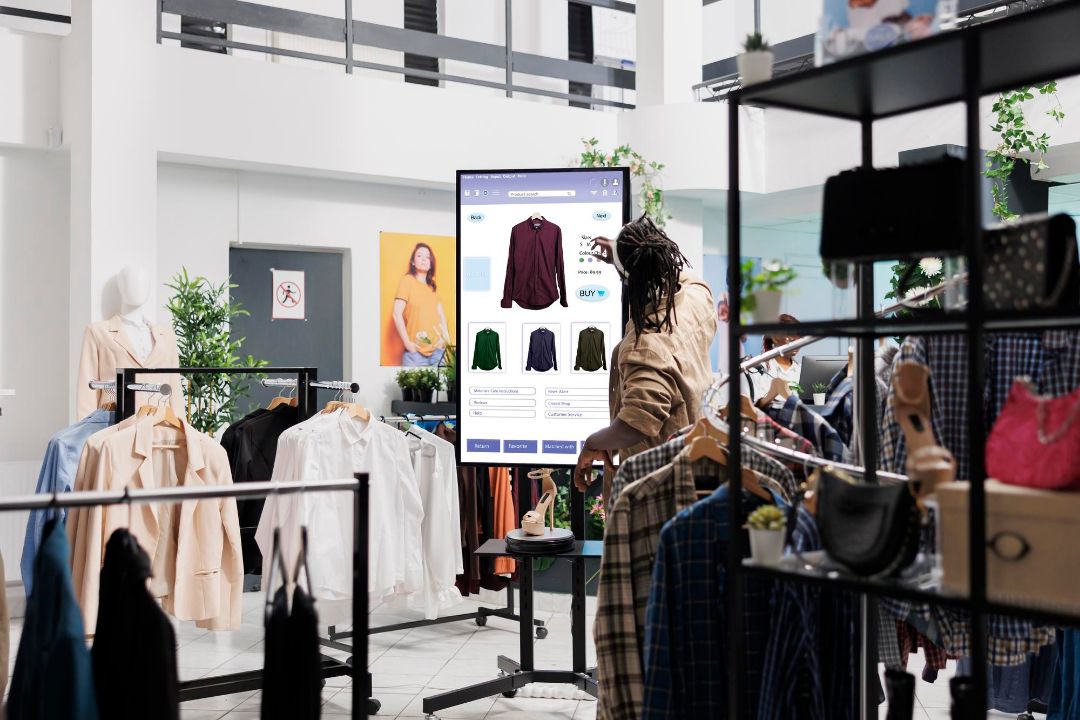
Level 3, 4 & 5 Merchandising : Merchandising Strategy
- Career Bundle
- Marketing
- Quality Licence Scheme Endorsed
Level 3, 4 & 5 Merchandising : Merchandising Strategy
Overview Unleash your potential in the industry. Develop job-ready competencies for a high-demand career with this Course. The career may …
- Career Bundle
- Marketing
- Quality Licence Scheme Endorsed

Commercial law
Overview If you are looking for some easy and useful study material on commercial laws, congrats! You arrived at the …
- Career Bundle





 Development
Development QLS
QLS Business
Business Healthcare
Healthcare Health & Fitness
Health & Fitness Technology
Technology Teaching
Teaching Lifestyle
Lifestyle Design
Design

