
- Home
- Course
- Personal Development
- AutoCAD Programming using VB.NET with Windows Forms
- Overview
Educational accomplishments and income are closely correlated. Education and skill with endorsed certificates from credible and renowned authorities typically lead to better jobs with attractive salaries. Educated and skilled workers also have lower rates of unemployment. Therefore, skills and endorsed certificates to showcase are essential for people early in their careers.
- Why Choose Imperial Academy?
Imperial Academy offers this premium AutoCAD Programming using VB.NET with Windows Forms course to ensure security in your career. In addition, this comprehensive AutoCAD Programming using VB.NET with Windows Forms course will assist you in building relevant skills that will help you find a job in the related sectors. Also, the Certificate you’ll get after completing the AutoCAD Programming using VB.NET with Windows Forms will put your head and shoulder above others in front of potential employers.
Become the person who would attract the results you seek. What you plant now, you will harvest later. So, grab this opportunity and start learning AutoCAD Programming using VB.NET with Windows Forms!
- What Imperial Academy Offers You
- QLS/ CPD/ CIQ Accredited
- 24/7 Assistance from our Support Team
- 100% Online
- Self-paced course
- Bite-sized Audio-visual Modules
- Rich Learning Materials
- Developed by Industry Specialists
- Career Guidance
- Course Design
Learn at your own pace from the comfort of your home, as the rich learning materials of this premium course is accessible from any place at any time. The advanced course curriculums are divided into tiny bite-sized audio-visual modules by industry specialists with years of experience behind them.
- Audio-visual Lessons
- Online Study Materials
Course Curriculum
| Unit 01: Introduction | |||
| Module 01: Course Outline | 00:03:00 | ||
| Module 02: Introduction | 00:05:00 | ||
| Module 03: Who is this course for? | 00:04:00 | ||
| Module 04: Tools Needed for this Course | 00:01:00 | ||
| Unit 02: What will you learn from this Course? | |||
| Module 01: What will you learn from this Course – Overview | 00:06:00 | ||
| Unit 03: Windows Form and Controls | |||
| Module 01: Windows Form and Controls – Overview | 00:04:00 | ||
| Module 02: ControlsDemo Project – Overview | 00:03:00 | ||
| Module 03: ControlsDemo Project – Creating the Project | 00:04:00 | ||
| Module 04: Controls Demo Project – Designing the Form | 00:19:00 | ||
| Module 05: ControlsDemo Project – Creating the Utility Class | 00:10:00 | ||
| Module 06: ControlsDemo Project – Coding the Combobox Control | 00:15:00 | ||
| Module 07: ControlsDemo Project – Coding the Textbox Control | 00:10:00 | ||
| Module 08: ControlsDemo Project – Coding the Radiobutton Control | 00:08:00 | ||
| Module 09: ControlsDemo Project – Coding the Checkbox Control | 00:17:00 | ||
| Unit 04: Developing Projects | |||
| Module 01: Draw Rectangle Project – Overview | 00:03:00 | ||
| Module 02: Creating the DrawRectangle Project | 00:04:00 | ||
| Module 03: DrawRectangle Project – Creating the Utility Class | 00:20:00 | ||
| Module 04: DrawRectangle Project – Designing the Form | 00:15:00 | ||
| Module 05: DrawRectangle Project – Coding the User Interface Part 1 | 00:24:00 | ||
| Module 06: DrawRectangle Project – Coding the User Interface Part 2 | 00:18:00 | ||
| Module 07: DrawRectangle Project – Running the Program | 00:06:00 | ||
| Module 08: Automate Update Layer Project – Overview | 00:02:00 | ||
| Module 09: Creating the AutomateUpdateLayer Project | 00:03:00 | ||
| Module 10: Automate Update Layer Project – Creating the Utility Class | 00:17:00 | ||
| Module 11: AutomateUpdateLayer Project – Designing the User Interface | 00:07:00 | ||
| Module 12: AutomateUpdateLayer Project – Coding the Form | 00:18:00 | ||
| Module 13: AutomateUpdateLayer Project – Running the Program | 00:07:00 | ||
| Module 14: Automatic Block Extractor Project – Overview | 00:03:00 | ||
| Module 15: AutomaticBlockExtractor Project – Creating the Project | 00:03:00 | ||
| Module 16: AutomaticBlockExtractor Project – Creating the User Interface | 00:09:00 | ||
| Module 17: AutomaticBlockExtractor Project – Coding the Form | 00:27:00 | ||
| Module 18: AutomaticBlockExtractor Project – Creating the Utility Class | 00:27:00 | ||
| Module 19: AutomaticBlockExtractor Project – Running the Program | 00:10:00 | ||
| Module 20: AutomateUpdateTextStyles Project – Overview | 00:03:00 | ||
| Module 21: AutomateUpdateTextStyle Project – Creating the Project | 00:02:00 | ||
| Module 22: AutomateUpdateTextStyle Project – Creating the User Interface | 00:09:00 | ||
| Module 23: AutomateUpdateTextStyle Project – Coding the Form | 00:20:00 | ||
| Module 24: AutomateUpdateTextStyle Project – Coding the Utility Class | 00:16:00 | ||
| Module 25: AutomateUpdateTextStyle Project – Running the Program | 00:08:00 | ||
| Module 26: Multiple Plot DWG to PDF Project – Overview | 00:03:00 | ||
| Module 27: MultiplePlotDWGtoPDF Project – Creating the Project | 00:04:00 | ||
| Module 28: MultiplePlotDWGtoPDF Project – Creating the User Interface | 00:09:00 | ||
| Module 29: MultiplePlotDWGtoPDF Project – Coding the Form | 00:20:00 | ||
| Module 30: MultiplePlotDWGtoPDF Project – Creating the Utility Class | 00:30:00 | ||
| Module 31: MultiplePlotDWGtoPDF Project – Running the Program | 00:13:00 | ||
| Module 32: Multiple Object Extractor Project – Overview | 00:03:00 | ||
| Module 33: MultipleObjectExtractor Project – Creating the Project | 00:02:00 | ||
| Module 34: MultipleObjectExtractor Project – Creating the User Interface | 00:15:00 | ||
| Module 35: MultipleObjectExtractor Project – Coding the Form Load Event | 00:05:00 | ||
| Module 36: MultipleObjectExtractor Project – Coding the Browse Buttons | 00:10:00 | ||
| Module 37: MultipleObjectExtractor Project – Coding the Extract Button | 00:20:00 | ||
| Module 38: MultipleObjectExtractor Project – Coding the ProcessDrawing Method | 00:09:00 | ||
| Module 39: MultipleObjectExtractor Project – Coding the ProcessObjectExtraction Method | 00:11:00 | ||
| Module 40: MultipleObjectExtractor Project – Coding the ExtractLine Method | 00:09:00 | ||
| Module 41: MultipleObjectExtractor Project – Coding the ExtractCircle Method | 00:03:00 | ||
| Module 42: MultipleObjectExtractor Project – Coding the ExtractPolyline Method | 00:09:00 | ||
| Module 43: MultipleObjectExtractor Project – Coding the ExtractMText Method | 00:05:00 | ||
| Module 44: MultipleObjectExtractor Project – Coding the ExtractBlock Method | 00:05:00 | ||
| Module 45: MultipleObjectExtractor Project – Running the Program | 00:15:00 | ||
| Unit 05: Conclusion | |||
| Module 01: Conclusion | 00:01:00 | ||
Certificate of Achievement
Learners will get an certificate of achievement directly at their doorstep after successfully completing the course!
It should also be noted that international students must pay £10 for shipping cost.
CPD Accredited Certification
Upon successfully completing the course, you will be qualified for CPD Accredited Certificate. Certification is available –
- PDF Certificate £7.99
- Hard Copy Certificate £14.99

Related Courses
Course Info
- Personal Development
- PRIVATE
- 1 year
- Intermediate
- Number of Units60
- Number of Quizzes0
- 9 hours, 51 minutes
Recent Courses

Time Management Mastery: 10X Your Time, Join the New Rich
Overview Educational accomplishments and income are closely correlated. Education and skill with endorsed certificates from credible and renowned authorities typically …
- Management
- Personal Development
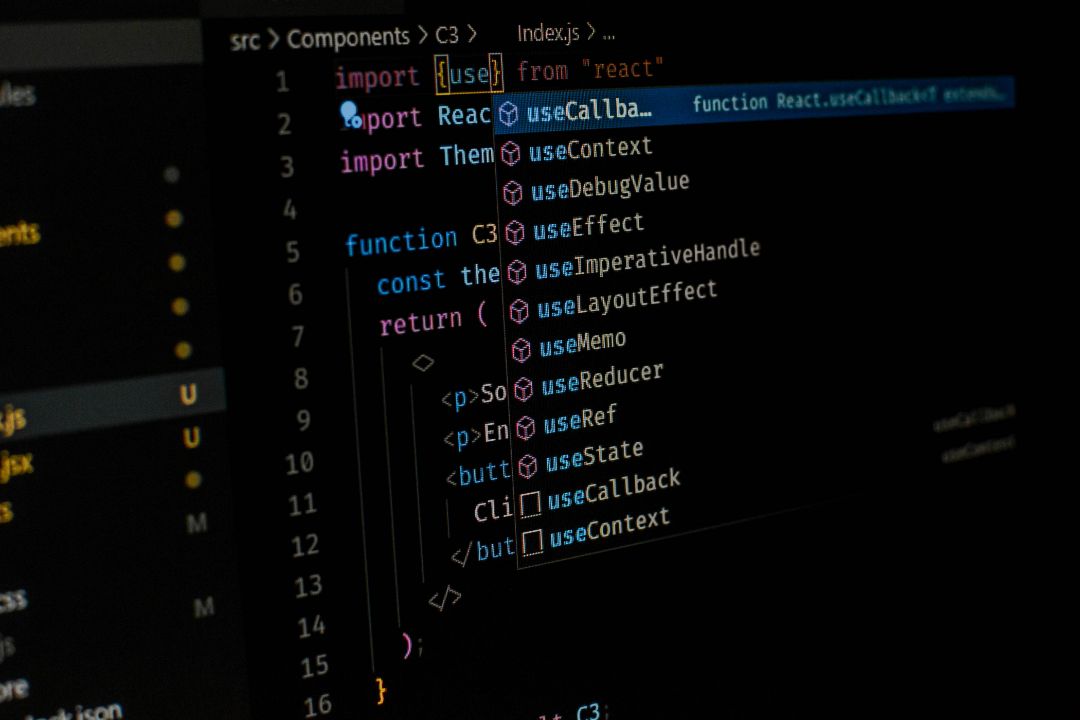
TypeScript for Beginners: Mastering TypeScript Fundamentals
Overview Educational accomplishments and income are closely correlated. Education and skill with endorsed certificates from credible and renowned authorities typically …
- Employability
- Personal Development





 Development
Development QLS
QLS Business
Business Healthcare
Healthcare Health & Fitness
Health & Fitness Technology
Technology Teaching
Teaching Lifestyle
Lifestyle Design
Design

